Android…. It is no longer just a mobile phone.
Nowadays Android applications are running anywhere and everywhere. Home Appliances, watches, TVs, car applications and with the Internet of Things kicking in quickly, Android applications will probably become even more prevalent in our lives.
 Android is based on a customized Linux OS version. The main differentiation from the classic PC Linux is that the Android OS was adapted to define every Application on the device as a separate User or entity.
Android is based on a customized Linux OS version. The main differentiation from the classic PC Linux is that the Android OS was adapted to define every Application on the device as a separate User or entity.
Each Application runs on its own Virtual environment within the OS called a “Dalvik Machine (DVM)”*. Application code written in Java is modified to Java Byte Code and then converted to DEX (Dalvik byte code). The DVM will generate, on the fly, machine specific instructions to the ARM CPU (or other CPU in use). All Android applications are packaged as an APK (Android Application Package). The APK is a type of archived file which contains everything the android device needs in order to execute the application downloaded via the Google Play store or an alternate source.
| *Dalvik is being shifted aside (Android L). Newer Android OS versions are using ART (Android Runtime) however the general idea stays the same. |
Read more →






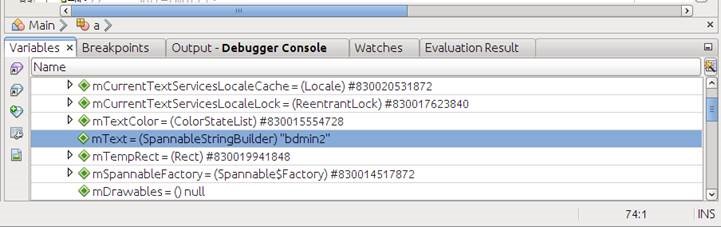

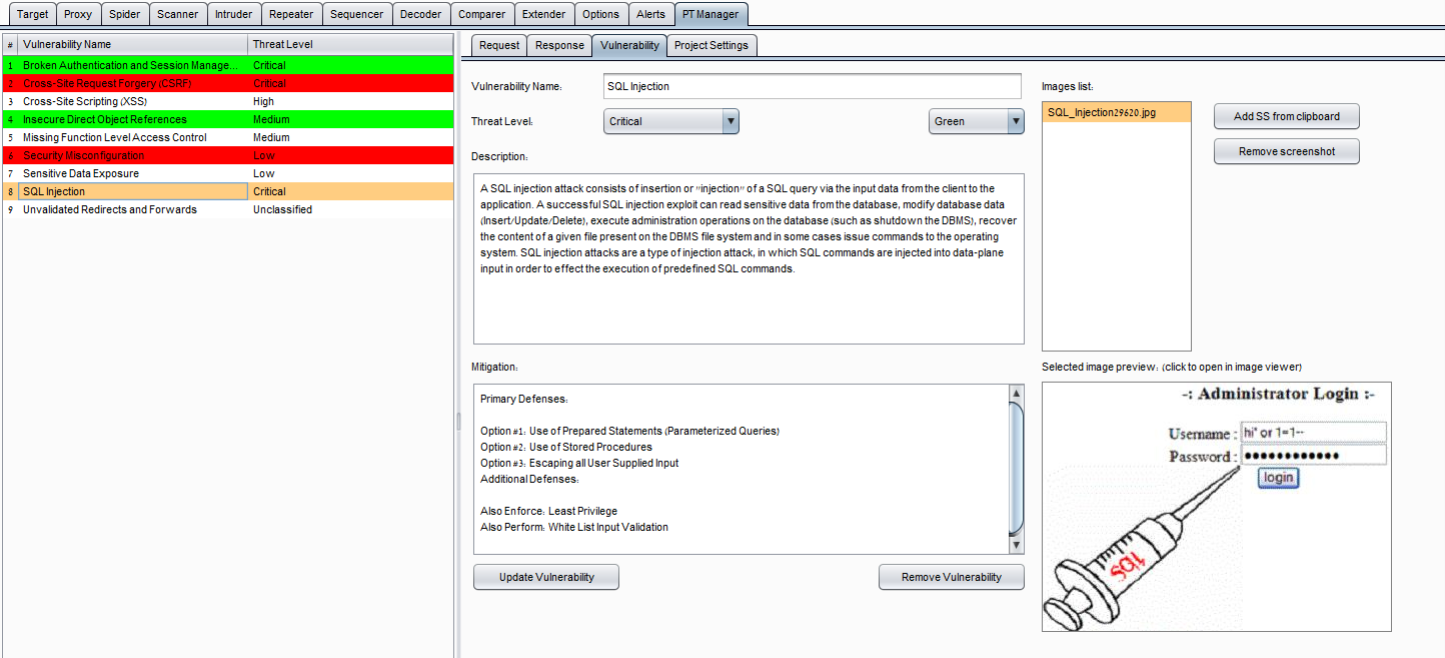
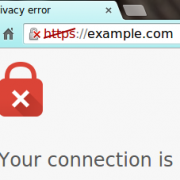

 Android is based on a customized Linux OS version. The main differentiation from the classic PC Linux is that the Android OS was adapted to define every Application on the device as a separate User or entity.
Android is based on a customized Linux OS version. The main differentiation from the classic PC Linux is that the Android OS was adapted to define every Application on the device as a separate User or entity.